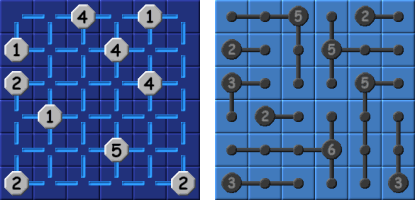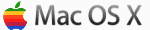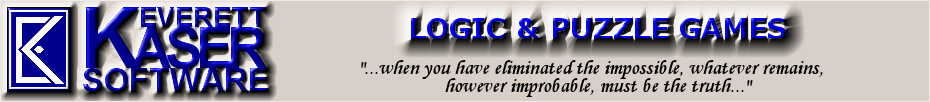
|
||||||||||
|
In this puzzle, your job is to deduce (using pure logic, no guessing necessary) where the fences in the puzzle are located. Each
fence contains one fence post with a number on it, and at least one other fence post. Fence posts are connected to their neighbors by
'rails'. The numbered fence post (which is constantly updated as you solve the puzzle) is the number of remaining fence posts that must be
connected to that fence until the fence is completed, at which point it shows the total number of posts in the fence. The fence posts must be
in the same column or the same row as the numbered post. In other words, the fence can only turn corners at the numbered
post, not at any of the other posts. Every cell in the puzzle must have a fence post, and every fence post must be connected via rails to one
and only one numbered fence post. The above images show a puzzle (left) and its solution (right). Below is a larger game in progress.
The demo is fully functional, but has a limited number of puzzles.
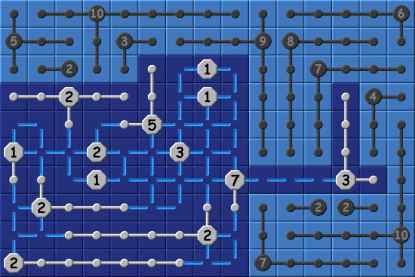
|
If you don't have to have a Paypal account, when you get to the Paypal site, just click on the "If you don't have a PayPal account?" link and they'll submit the charge to the credit card of your choice. To order by mail or phone, see Contact us. 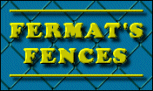 Fermat's Fences DOWNLOAD $19.95
The demo and licensed versions are identical, except that the demo version has limited numbers of puzzles, and the licensed version may have additional support files (like extra image sets). So, if the demo version works for you, the licensed version will, too. If the demo version doesn't work for you, neither will the licensed version. Generally, you don't need to un-install a demo version before installing the licensed version. The licensed version will install right over the top of the demo version and use all of the settings you've already created with the demo version. NOTE: You can not upgrade your licensed version by installing a newer demo version over the top of the licensed version. You would just end up with a demo version. |